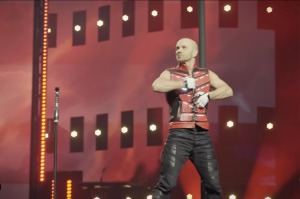Android Translation App Improved: Google Adds More Languages
Chatting with your international buddies just got easier. No need to type, “how do you say….” into a search engine because Google Translate for Android, the mobile translation app is improved, making it possible for multilingual users to talk back and forth between 14 languages.
According to the company, Google Translate is now available from Android 2.2 handsets and later; enabling speakers of different languages to have their conversations translated over the phone.
Background noise and regional accents are two elements of conversation that affect accuracy with the tool as the technology is brand-new and mobile developers are still working out the kinks.
It’s common for the majority of speech recognition technologies to be less than perfect when it comes too backdrop chatter. In order to keep a clear conversation flowing, the software requires little to no noise in the background.
Launched last year, Google for Translate was originally created to help Android users decode content into different languages via text and for spoken translation on Android handsets.
The tool enables text translation among 63 languages, voice input in 17 of those languages and text-to-speech in 24 of them.
Earlier this year, Google launched Conversation Mode, which enables users to translate chats between English and Spanish.
Like many facets of Google speech recognition technologies, Conversation Mode improves with continued use. To achieve maximum results, the company recommends users to stick with the product.
Users can test out the translating feature by speaking into their Android handset microphone and the Translate app will interpret what they say and read the translation back to them aloud.
According to Google, the app includes features that make speaking and reading a translation easier, allowing users to do other things while they wait for translated responses.
Google product manager Jeff Chin said, “For example, if you wanted to say, ‘Where is the train?’ but Google Translate recognizes your speech as ‘Where is the rain?’ you can correct the text before you translate it. You can also add unrecognized words to your personal dictionary.”
Google for Translate’s latest model acts a competitor for Apple’s Siri artificially intelligent personal assistant that allows users to speak into their phone to have it locate specific information and get additional tech tasks completed.
Translate for Android’s Conversation Mode is available in languages such as Brazilian Portuguese, Czech, Dutch, French, German, Italian, Japanese, Korean, Mandarin Chinese, Polish, Russian and Turkish.