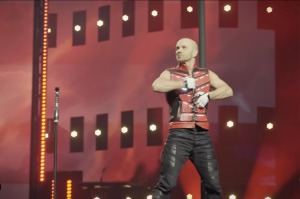Google Debuts New Gmail Design: What Are the New Features?
Google has launched a new design for its e-mail service Gmail yesterday, enabling users to switch between different looks.
Users can view the new design by clicking on a “Switch to the new look” link in the lower right corner of their Gmail page.
According to CNET, Google has revamped some existing features, such as the conversation view that allows users to sift through e-mail threads and see photos of contacts in the thread, making it seem more like an instant messaging conversation.
The navigation panel on the left shows all of your labels. The areas for the labels and chat areas can be resized by dragging the borders up and down.
A new advanced search option is available within Gmail by clicking on the dropdown arrow in the search fields and specifying a particular folder, sender, subject line, text, etc.
Users may also control their Gmail layout according to their screen size. Spacing between e-mail headers and content will be automatically adjusted according to screen size, but it can also be manually changed to either comfortable, cozy, and compact. There are also options to use several high-resolution photo themes as your background. The photos are taken from iStockphoto.
Users will be prompted to switch to the new Gmail design over the next few days. The new design will eventually become the default design. Everything from Google reader to Google Calendar will come together visually under the new design.