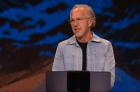iOS 7 Download Encounters Lock Screen Issues
The brand new iOS 7 download has encountered some issues with the lockscreen.
The exploit can be encountered by swiping upwards on the device's lock screen to access the Control Center and Clock app. Once the clock app is opened, the user could hold the phone's sleep button which will cause the "Slide to Power Off" option to appear. Tapping on cancel on this option and then double clicking on the home button will open the phone's multitasking screen, giving the user access to the camera and the photos on the device.
In order for this trick to work, the user must first access the camera app from the lock screen first which will cause it to appear in the recently used apps list.
With the ability to share photos with apps such as Flickr, Twitter, Facebook and email, an intruder could gain access to those apps using those sharing tools.
This issue can be avoided by preventing the Control Center from appearing on the lock screen. The setting for this can be turned on by opening the Settings app, selecting "Access on Lock Screen" and toggling it off.
Apple is currently working on a fix for this problem, according to AllThingsD.
Apple started rolling out iOS 7 earlier this week.
It comes with many new features along with a completely redesigned layout with fresh fonts and new templates. The newly designed interface features flat icons and a 3D effect that makes the wallpaper appear to be some distance behind the icons.
The notification menu has also been updated as users will access it by pulling it down. It can track what activity you are doing such as playing music and provides users with easy access to their settings and the new features called AirPlay and AirDrop.
AirDrop allows Mac users to share content such as pictures and videos with a multiple amount of people using Apple devices in the same vicinity. It is similar to the NFC, except the devices don't need to make physical contact and must be connected to the same Wi-Fi network.