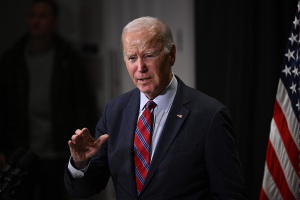iPhone 4S Release: iOS 5, iCloud and iPhone 4S May Pose Risk to Businesses
The iPhone 4S, iCloud and iOS 5 have all boosted Apple's success in the personal electronics market recently. But some tech experts are concerned that the company's newest products might make leaks of corporate information all too easy.
Apple is blooming - even after the passing of its co-founder, Steve Jobs - having recently marketed iPhone 4S, iCloud and iOS 5. All three products make sharing information so easy, it might just become dangerous, according to some experts.
Computer World reported Thursday that iCloud's syncing and backup, as well as location-based services like the app Find My Friends and the new iPhone's virtual assistant, Siri, can cause information leakage, which can be harmful if the products are used by a business.
Computer World points out that iOS devices can be a risk whether they are company-owned or, as is increasingly the case, employee-owned, since more and more employees use Apple's devices, such as the iPhone 4S, to check work email, and do work in general. Aspects like sharing documents and photos, sending emails or communicating via chats and social media, are not as secure as business owners probably think they are. More and more often, employees are also moving documents directly on to their external devices.
The tech publication was particularly concerned about the iCloud service, which reportedly makes it impossible to determine what kind of business information is being shared by employees and with whom.
As The Christian Post reported today, iPhone 4S's digital assistant, Siri, also poses a potential threat when it comes to data confidentiality. It is apparently possible to unlock the new iPhone without knowing the password, just by using Siri and its voice commands.
If not willing to risk your information becoming public, users can simply turn the Siri option off. In Settings>General>Passcode, slide the option next to Siri to "off."