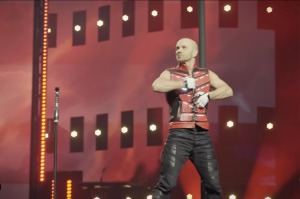Nintendo Switch System Update: Finding Misplaced Joy-Cons Made Easier With Version 3.0.0
Sometimes, even with the most careful effort, misplacing a controller just can't be helped. But thanks to the newest Nintendo Switch system update, losing a Joy-Con doesn't have to be a problem anymore.
Version 3.0.0, the latest system software update for Nintendo's hybrid console, has just arrived, and it brought with it a list of changes aimed at improving the functionality of the device's systems and services for an easier, more user-friendly gaming experience.
The Switch usually downloads the latest updates as soon as they are released online and as long as the device is connected to the internet. The update can also be activated manually from the System Settings menu. And if the console does, however, fail to perform the system update, the owner is advised to restart his or her Switch and try again.
One important update that the Version 3.0.0 brings is the "Find Controllers" feature, which makes it easier to locate a missing Joy-Con, given that it has already been paired with the Nintendo Switch console.
To use this feature, the owner must go to the Home menu, select "Controllers," then "Find Controllers," and from there, the owner should tap on the icon of the missing controller. This will then remotely activate the paired Joy-Con's vibration feature, making it easier to pinpoint its location.
It is, however, important to note that the vibration feature can only be activated when the console and the controller are within communication range. When the controller fails to vibrate, the owner should move the console towards the area where he or she suspects the controller to be.
If the controller still does not respond, it helps to make sure that it has been paired with the console. A controller with low battery charge may also fail to vibrate. And when a controller is on top of clothing or any other soft object, the vibration may be muffled and will thus be difficult to hear.
Other changes included in Version 3.0.0 are the ability to add friends, to register a channel for receiving the latest news on specific games, to lower the max headphone volume, and to edit the user icon, among others.