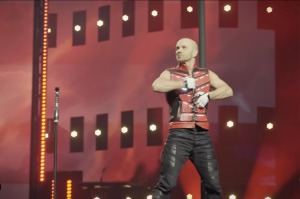Samsung Galaxy Note 7 News: Smartphone Offers First Software Update to Users; Improvements and How to Install
The world's best smartphone, Samsung Galaxy Note 7, has been out for barely a week and it already has new updates lined up for its users.
Its first software update targeted Samsung's Always on Display (AOD) feature, which allows you to check the time, notifications, and calendar, even on standby mode. You can even customize the display with its variety of clocks, calendars and themes.
Music controls and third-party support
Beyond the clocks and the calendars, the AOD feature of the Galaxy Note 7 also allows a number of widgets to be controlled by its users. Today's software update, for example, allows the AOD to showcase the song title playing in its default music app without having to unlock the phone itself.
The music widget is placed just above the clock and menu. And even though only the default music app can currently benefit from the AOD, Samsung has introduced a third-party support for the widget, which means music and streaming services, such as Spotify, will only have to update their app.
How the AOD works
According to Samsung, the AOD's primary function is two-pronged: first, to address users' need to check information as quickly as possible; and second, to differentiate Samsung users from other smartphone users.
Beyond this, the AOD is more power-efficient and beneficial, especially since Samsung phones are built with AMOLED displays. In standby mode, the black pixels in the AMOLED are actually turned off, so the display actually consumes less power.
Of course, users still have the option to activate their AOD. They can even fine-tune its brightness and display settings, much like they would do with the main screen.
Like other Samsung devices, if your Galaxy Note 7 does not show any update notification, you can update the phone manually by going to Settings > About Device > Download Updates.
Samsung first toyed with the AOD function with Galaxy S7 and Galaxy S7 Edge, making the Galaxy Note 7 the third Galaxy device to sport the AOD function. It's unlikely that the new features of the phablet will eventually make its way around the Samsung rounds, however. The South Korean company would surely know that keeping the new features sacred to its newest flagship would encourage customers to make the switch.
Galaxy Note 7
Currently, the Galaxy Note 7 is out in the markets and has earned widespread praise for pushing the limitations of the smartphone.
Haven't gotten your hands on a Galaxy Note 7 yet? Hit the nearest Samsung stores or your carrier's site!