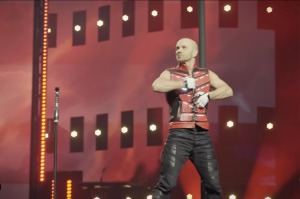Samsung Galaxy S2: Ice Cream Sandwich Installation instructions
For fans of the Android software that are always looking to upgrade and find new updates there is a new procedure to get the new Android 4.0.3 on the Samsung Galaxy S2.
This is not the final official ROM that will be released via KIES, but will allow the phone to run on the Android 4.0.3 ICS ROM.
Android users should understand that this particular upgrade should only be attempted at the user's discretion and those who are familiar with the process.
When beginning this particular upgrade the phone does not need to be rooted. However, if the device is rooted information will be lost if the upgrade is downloaded.
It is also encouraged that files are backed up beforehand. For users who do not have a rooted system there is a guide to root a device in the new firmware.
To begin enable USB debugging, in order to complete this step, under the settings menu select "Applications" then "Development" and then select "Enable USB Debugging."
Then download the appropriate files, Official KIES 2.0 App, Odin, and Android 4.0.3 based ROM.
Next users will need to hit the PDA button, afterward find the ICS firmware that was extracted and locate the file that has "CODE" in its name.
Select it and Odin will prep it for installation. Next, find the Phone file in the same folder which has "MODEM" in its name. Lastly, find the file which has "CSC" in its name and set the Galaxy S2 into download mode.
After that is completed turn the Galaxy S2 off. Then press power, volume down, and home buttons at the same time. Users should expect to see a warning screen concerning voiding the warranty.
Users should then connect the Galaxy S2 to a computer using a USB cable. Odin should automatically detect and confirm the device, with a yellow "COM" box showing.
The last step in the process is to press start and enjoy the device with the latest ICS ROM.