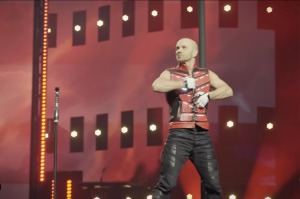Windows 10 News and Updates: Microsoft Fixes Freezing Issue on Anniversary Update
A Lot of People are Experiencing Hardware Problems with the Update, and Microsoft is Rolling Out a Fix
Microsoft's Windows 10 Anniversary Update is no doubt a delight for its loyal consumers, but it also brought a lot of bugs, glitches, and issues which the tech company is now slowly solving one by one. The first step? Solving the freezing problems.
Freezing upon Login
At least three major hardware problems have been identified during the Windows 10 Anniversary Update. First and most major of all, those who installed the update reported that their computer has been freezing on them upon logging in.
It has been pointed out that the freezing issue occurs mainly on computers in which the Windows Operating System is stored on a solid-state drive while their apps and date are stored on a separate drive. It has also been discovered that the issue does not occur upon booting the machine into Safe Mode.
The problem was first posted on Reddit by user "SoloWingX" about what he thought was an isolated case, but now has about a thousand comments of people writing about their similar issues. The initial workaround provided by the internet then was to roll back the Windows version into a previous state before the update.
Thawing the Frozen System
For those who are still experiencing the freezing issue with the Anniversary Update, Microsoft finally released an official fix. Those who did not bother to roll back from the update, sign in to a second administrator account if you have one. Go to your Settings menu then Windows Updates to check for the new update. Install the patch released on August 31. Most of the users should notice that this new update is ready for installation.
Once the installation is done, reboot the PC then login to your original account with the freezing issue now gone. If it still persists, then roll back your PC to the previous Windows 10 version and try reinstalling the Anniversary Update again.
More Hardware Problems
Aside from the freezing problem, users who updated their Windows 10 computers have also been experiencing issues with their webcams. USB-based webcams no longer work for some users, airing their concern as Microsoft reportedly decided to filter out the two most common video compression formats for the connected camera devices in the Anniversary Update.
Webcam applications and hardware in general no longer work, as they simultaneously freeze upon access. There is still no word for a workaround on this problem, nor if Microsoft is working on a fix.
Another hardware issue encountered by Windows 10 Anniversary Update installers was that their system crashes every time they connect their e-readers. Users have reported that the PC turns to the Blue Screen of Death when booting with Kindle devices plugged in. Microsoft is said to be addressing this problem now.