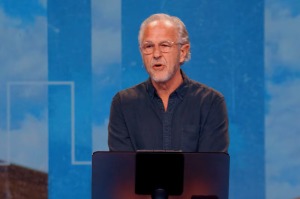iOS 7.0.2 Issues: Problems iPhone 5S, iPad Users Experiencing and How to Fix Them
Apples new iOS 7 has been having issues, with users complaining of problems since its release on September 18.
Of course the iPhone 5S and iPhone 5C devices, which were released on Sept. 20, were shipped with the new operating system already installed, however, users of the iPhone 4, 4S and 5, as well as the iPod Touch (5th generation), iPad 2, 3, 4 and the iPad Mini all had to install the new OS.
However, the eagerly anticipated upgrade has run into various problems, with users and hackers highlighting issues with the new software.
An iOS 7 update, 7.0.1, was issued for the iPhone 5S and 5C on Sept. 19, and just a week later on Sept. 26 a second update, 7.0.2, for all compatible iOS devices was released.
Here are a list of some of the main reported issues and how to fix them:
1) Blue Screen of Death
This is the infamous blue error screen that shows when the OS crashes, and has traditionally been associated with older Windows PCs. Many iPhone 5S users have reported seeing a blue screen flashing up just before the iPhone reboots itself.
However, the issue only seems to be connected to the iPhone 5S, and seems to crop up when users have iWorks open and are multitasking between various apps.
One of the most reported successful ways of tackling this issue is by disabling iCloud syncing for Apple's Pages, Keynote and Numbers apps.
2) Lock Screen Bug Giving Access to Photos, Emails, Social Media
An issue has been reported that a bug in the iOS 7 allows anyone to bypass the lock screen by swiping up to access the phone's Control Center, and then opening the alarm clock.
If you hold the sleep button an option will pop up allowing the user to power off with a swipe. However, a hacker can click "cancel" before double-clicking the home button, which will give access to the phone's multitasking screen, and unfortunately the iPhone's camera, photos, which can also be shared from the owner's accounts, such as email, Twitter, Facebook or Flickr.
This issue was spotted by Apple quickly and the latest 7.0.2 update should fix this issue. However, if you want to be double sure you can turn off Control Center access on the Lock Screen. Go to Settings, then hit Control Center, where you should be able to turn off Lock Screen access.
3) Design Makes Users Feel Sick
The design of the iOS 7 is significantly different from the previous operating systems, however, some have complained that the new design has made them feel sick, and some have compared their wooziness to motion sickness.
Users have complained of feeling "nauseous" and getting "headaches" due to the various zoom animations on the new operating system.
Basically the navigation animations and the parallax functions that create the effect of the background moving back and forth as the user holds the device have been making some users feel sick.
Some reports have suggested users can fix this to an extent by changing some settings. Go to Settings, then click General, then Accessibility, then if you scroll down there is an option to Reduce Motion. Hit that, and it should reduce some of the effects originally shown in the regular settings.