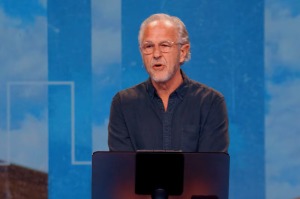Windows 10 Anniversary News and Update: Improvements Like Cortana, Microsoft Edge, Hello, Windows Ink Coming
Windows 10 users will get a mandatory Anniversary Update on August 2. It features the new Windows Ink, Cortana, new extensions for Microsoft Edge, improvements to Windows Hello, Skype upgrades, and a general improvement on the Windows 10 user experience.
Windows 10 was released as a free upgrade on July 29, 2015. So this coming July 29, Windows 7 or 8.1 users can no longer upgrade to Windows 10 for free.
Windows Hello
Hello, Microsoft's new biometric authentication system makes use of special depth cameras attached to computers or built-in fingerprint readers.
The functionalities of Microsoft Hello are now extended beyond the login screen. Now, Hello can be used to transact in the Microsoft store. Over time, this biometric system will have more applications, including passwords across the web.
Cortana
Cortana is getting better and better since the initial release of Windows 10. Now with the anniversary update, Cortana has new features which will help you organize your day to day activities better.
Cortana can't be turned off in the Anniversary Update. What you can do, though, is make use of the Group Policy Editor. The steps can be found here.
With the Cortana update, you can set important reminders which you can retrieve later by simply telling Cortana. For example, you can say, "Remember that John's birthday is July 27." At a later time, you can then ask Cortana, "When is John's birthday?"
The new Cortana also allows you to perform some lock screen tasks. For example, you can ask Cortana to show you the calendar, or tell you your appointments.
Edge
When Edge was first released, users complained about how slow and how spare it was. Over time, the browser has slowly but steadily improved.
With the Anniversary Update, some of the new Edge features include support for extensions, better compatibility with mobile devices, PWD friendly features, and a host of other tweaks to make the browsing experience better.
Another new addition is Edge's integration with Cortana. This means that if you have a query that Cortana can't answer herself, then she will use Bing and Edge to answer.
Cortana will also give you discounts and coupons if you visit shopping websites like BestBuy.com.
Windows Ink
Some tech experts are already hailing Windows Ink as the best new feature that comes with the Windows 10 Anniversary Update.
The new Windows Ink has 4 main sections. The topmost section contains icons that let you access the new and improved Screen Sketch, Sketchpad and Sticky Notes.
There is also a section showing all of the programs you have that have pen support. There is another section which features Microsoft's suggested programs that have pen support. The last section is the settings section where you can tweak your Windows Ink experience.
The anniversary update is a clear improvement for Windows 10, but there is still room for improvement. Windows 10 users have no choice; they will get the anniversary update, but for those using Windows 7 or 8.1 and contemplating whether they should switch to Windows 10, there are pros and cons for both choices and it becomes a matter of personal choice.
However, there will come a time when the lower versions of Windows will become so outdated that there is no other option but to switch to the latest edition of the operating system.