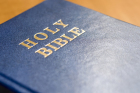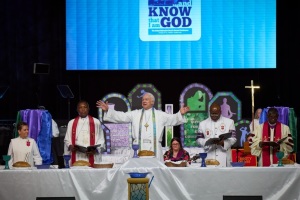iPhone X Display Burn-In Problems: Apple Advises Users to Turn Off Display When Not in Use
It's something that Apple is not adding in their marketing materials, but the Cupertino-based company has updated their support page to warn users that their $999 iPhone X could suffer from "burn-in," just like other phones with OLED-based displays.
"Funny that they waited until after launch day sales were racked up before they tell us this," a commenter noted when the news broke on Mac Rumors. It's a convenient timing for the Apple support team as well, since these kinds of issues that come up with a normal user are usually not covered by the iPhone X warranty or an extended Apple Care subscription.
Apple has updated their support page to insert what is effectively a disclaimer on Friday, Nov. 3, the same day that deliveries of the iPhone X were being shipped out to store shelves.
"With extended long-term use, OLED displays can also show slight visual changes. This is also expected behavior and can include 'image persistence' or 'burn-in,'" as the Apple support article hedged after the post-launch update.
"This can occur in more extreme cases such as when the same high contrast image is continuously displayed for prolonged periods of time. We've engineered the Super Retina display to be the best in the industry in reducing the effects of OLED 'burn-in,'" Apple added. The company gets most of their OLED screens from Samsung, which uses AMOLED technology.
Apple has also helpfully added some tips that iPhone X users can take note of in order to "minimize the effects of long-term use and extend the viewing life of the Super Retina display." These include updating the iPhone X to the latest iOS version and turning on Auto-Brightness.
Users are also advised to turn the display of the iPhone X off when not in use, preferably by choosing a shorter time for the Auto-Lock function which can be found under Settings – Display & Brightness.
iPhone X owners are also warned to avoid displaying photos, text or other static images at high levels of brightness for extended amounts of time.