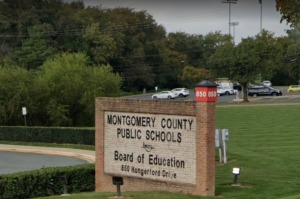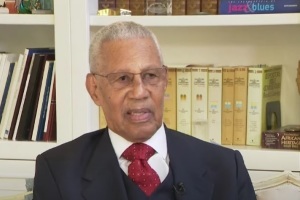Android Auto Gets New Design and Backgrounds
Google has been silently working on their automotive software, and the new Android Auto now has a few adjustments that make it much easier to use. The software looks to have been updated on Tuesday, Nov. 28, with little to no fanfare.
The changes have been subtle for the most part, and it looks to have been made to keep things simple and uncluttered. The most notable change is the new background behind the main screen, which is now a gentle gradient.
It has done a great job of setting off the navigation bar and onscreen cards better than the busier older design, as 9 to 5 Google reviewed. Other than the new backdrop, the design of the main screen has not changed much, aside from a slightly bigger, bolder home button that now stands out from the rest of the icons.
Android Auto users on Reddit have wished that Google has extended this change to let people change the background to whatever they want it to be. The new gradient background is mostly seen as an improvement over the old tree and mountain motif, however.
Users will need to dig into the music interface of the latest Android Auto update to see the more drastic changes. The new screen now has the track details centered on the screen, which helps make it more consistent across different dashboard sizes. There's also a new font used.
The new layout now keeps the track controls buttons; play, pause, previous and next tracks in place even when the user brings up the options menu.
For the longer menus throughout the Android Auto app, such as those brought up by the hamburger icons, Google has added bright solid colors on one side to remind users at a glance if they are still on a menu screen.
The dialer app now also takes some design cues from the music app, with the former now having a new bar-like section for calling controls that reminds one of the music app's track controls. Full-screen profile pictures have been added as well.