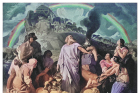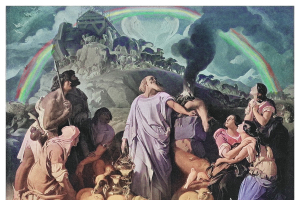Oculus Rift VR Headsets Start Working Again After Software Patch
Several days ago, many Oculus Rift virtual reality headset users complained that their devices had suddenly stopped working. Fortunately, the company has since been able to issue a full fix.
Affected users flocked to a Reddit thread and explained their VR headsets had suddenly stopped working after an automatic update. However, according to Reddit user secoif, the VR gear was unable to start after the installation due to an error.
Another user replied to the Reddit thread and said that the error was likely caused by an "expired certificate on OculusAppFramework.dll" that was due on Wednesday, March 7. This was later confirmed by Oculus in a statement through its community forums page.
"This is an issue with our software certification that we're still actively working on. For security, we use a certificate to ensure that the software you receive actually comes from Oculus. That certificate has expired, and we're looking at a few different ways to resolve the issue. We'll update you with the latest info as available. We recommend you wait until we provide an official fix," the company explained.
In the process of fully resolving the issue, Oculus admitted to facing some complexities "as the expired cert blocks our standard software update path." Luckily, after a few more hours, Oculus was able to come up with a full patch.
The full patch can be downloaded via a link on the company's website.
Once users have opened the page, they have to click on the "Download Install Patch" button to get a copy of the OculusPatchMarch2018.exe file. It is important to note that third-party antivirus programs might prevent the file from being opened and installed. In this case, users will have to temporarily disable the said software and just turn it back on once the update is complete.
When users have successfully opened the patch, they are instructed to select the "Repair" option and confirm that they intend to fix the Oculus software. The installation process will then continue. After this, users can now open the Oculus app where another update prompt will pop up and must be completed.